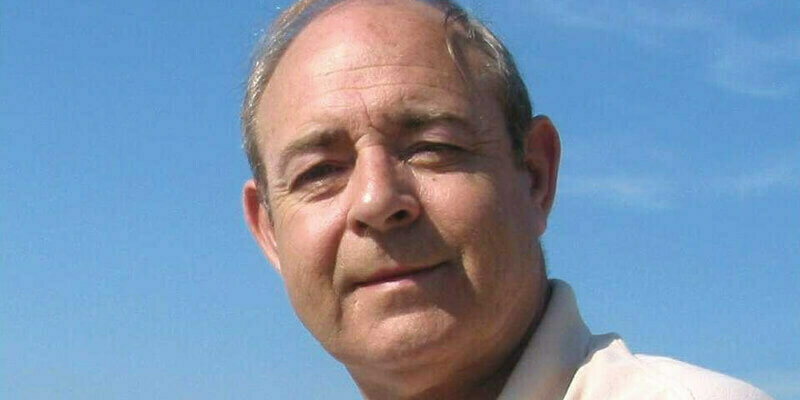Debbie Soloman of GIS247 outlines the key learning styles and gives tips on how to learn more effectively and thrive with the experience.

There are a number of different ways that you can learn. But each of us has a preferred way, that is most effective for us. So, understanding how you learn best will help ensure that you learn most effectively and in a way that feels natural to you and therefore enjoyable.
There are various definitions of learning styles with even up to eight different types identified: visual, aural, verbal, social, kinaesthetic, solitary, logical and natural.
Some of these definitions separate out similar qualities and approaches, overcomplicating things. To keep it straightforward, when developing our eLearning at GIS247 we consider that there are four main groups of learning styles. These are:
Visual – where the learner gains clarity from good pictures, diagrams and other colourful visuals
Auditory – where the learner soaks up information from hearing speech but also from reading and taking part in discussions
Kinaesthetic – where the learner needs a multi-sensory environment taking in information from visuals, speech and reading but learns deeply from the process of doing
Logical – where the learner likes the detail and will often learn independently. They like goals and working towards them in a linear fashion
Understanding into which group you fall will make you more aware of why you enjoy certain ways of learning and why you may struggle with others.
Understanding your preferred style means you can use various tips and methods to make any form of education or training better suited to you and ensure that you learn more easily and enjoyably.
There are many online quizzes to help determine your preferred learning style, but you probably have an inkling of which group you fall into already. Simply ask yourself: do you prefer images? Listening & reading? Hands-on experience? Or maybe reading manuals and studying detail on your own? The answer should point you in the right direction.
There are of course many other considerations when you learn such as mood, level of interest, hunger, tiredness, stress, time of day and motivation. You should acknowledge and respond to these also.
The visual learner
When information is presented in the right way for your preferred learning style it can make all the difference. A personal example of this is when I attended a webinar about director’s finance. Definitely not a subject that would pique my interest in any way but something on which I needed to gain.
The presenter - an expert in his field - delivered a dry, monotone monologue with very limited visuals. The visuals that were presented comprised just basic text (that was also too small to read).
There was a particular detail in his discourse that some attendees just didn’t get. This was revealed by multiple attendees asking the presenter questions on this specific issue. Someone then commented “I’m a Dynamo so I’m not getting it as I need a picture”.
The webinar host jumped in and opened PowerPoint and started drawing a flow diagram of the process (with some brightly coloured boxes). Many attendees had an audible ‘Ah Ha’ moment.
A Dynamo is a skill set definition according to Roger Hamilton’s GeniusU, the world’s leading entrepreneur education platform, and largely falls into one of its four main learning styles. A typical Dynamo tends to respond and understand well with clear pictures and visuals; hence mainly visual learning is their preference. The ad-hoc drawing of a diagram of the process hit the mark clearly for those Visual learners.
The presenter seemed slightly perplexed as to why people now seemed to understand the process he was outlining with the aid of a very basic diagram. My guess is because his skill set falls into the Steel group - another GeniusU definition.
Generally, Steels like detail and finance is a typical area for them to work in. Loving detail is a trait common to Logical learners. As Logical learners like lots of text and detail it’s easy to understand why he didn’t see the need for images or pictures in his presentation. As Logical learners tend to like learning independently, he may have also assumed that people would pick up the information themselves by reviewing it after his presentation.
This is a great example of when you understand how you learn best you can help yourself learn. Therefore, if you’re presented with lots of text and detail and think you’re a Visual learner, try creating a colourful diagram for yourself. Drawing things out can bring clarity and make all the difference.
eLearning is particularly good for Visual learners when the presentations are clear and colourful and include images and diagrams. Our presentations are video based showing GIS software being used. Therefore, very visual as well as showing EXACTLY how each function is used. These videos are further enhanced with graphics such as highlighted text, highlighters, spotlights, panning and zooming of the video. These all create a very visual feast for the learner and keep it fresh and interesting.
Even learners who are not predominantly visual learners are engaged.
The additional graphic text also helps Logical learners with their love for detail and also Auditory learners. Auditory learners like reading, in addition to responding well to spoken words.
The auditory learner
How a speaking presentation is delivered is a key aspect of effective training. A good presenter should always consider tonality (as well as movement).
Variation in pitch, speed and emphasis on key words should also be considerations for a good speaking presentation. This helps everyone engage, not just Auditory learners.
It’s reported that Auditory learners soak up information they hear and remember up to 75 percent of it! Undoubtedly tonality helps with this high retention level from a speaking presentation but it’s also a key tool for effectively engaging other types of learners.
Our training video voice-overs are ideal for Auditory learners. In addition, the presentation transcript is available as closed captions which is perfect for Auditory and also Logical learners to read.
The power of voice was reinforced to me as a result of my development team using voice auto-capture software for our video voice-overs. eLearning is incredibly time consuming to develop, so we implemented this for a particular set of training to assess whether it would speed things up.
Feedback was that ‘robot lady’s’ voice was OK but not great. There was no tonality or variation in speed. It also turns out that people tend to like pauses and hear the presenter take a breath. I certainly didn’t like the effect of the auto generated voice-over. For now, this technology doesn’t tick the boxes needed for an engaging presentation. Until this technology improves, we have ditched ‘robot lady’ and have re-recorded all auto-captured voice-overs, replacing them with real humans that breathe!
Since the coronavirus pandemic, there has been a notable increase in the number of GIS webinars. Unfortunately, some have been rather unengaging where you do not see a person at all, even at the introduction. Also, it’s obvious that presentations are simply read and not presented. This has been a real shame as the content was of value but it could have been so much better with a bit of tonality, variation and personality injected into the speaking presentations. Do not underestimate the impact of your voice.
Hands-on exercises are an excellent part of learning GIS. The series of carefully structured instructions to read is ideal for all learners and very useful for those with Auditory and Logical learning preferences. A great tip for Auditory learners, when working through these, is to read the instructions out aloud. This helps get information through reading but also be able to use auditory functions to help you comprehend better.
The Kinaesthetic Learner
Our hands-on exercises are particularly ideal for Kinaesthetic learning. Kinaesthetic learners are multi-sensory so absorb information in all forms (visual videos, voice overs, transcripts and reading), but ultimately prefer a tactile approach. Therefore, hands-on exercises – learn by doing - are absolutely spot-on for them. Their use of GIS software to produce tangible results deepens their learning immeasurably.
Kinaesthetic learners can be the most difficult style of learning to teach, but it depends on the subject. A series of structured hands-on exercises for learning GIS software is perfect.
For other subjects, try developing flashcards around a particular topic and then physically rearrange them to represent the process of what you are learning. Building mnemonics, but with physical movement, e.g., rewriting or tracing over them with your finger can also work
Additionally, it’s worth acknowledging that if you’re a kinaesthetic learner you may need time to reflect on the information that you have covered. Knowing that your understanding will deepen with a bit of reflection can be hugely reassuring.
The Logical Learner
Logical learners like a linear pathway; straightforward, logical progression with goals. Our exercises are therefore great for Logical learners too as they are filled with mini-goals of answering a series of Multiple-Choice Questions. As these are needed to complete a course assessment, it’s a tangible set of goals and achievements that steer progress.
The overall structure of the learning material is important. It needs to be logically structured, with a layered progression that adds depth as well as breadth as progress is made. Our courses are structured to take this into account with clearly marked sections and topic and sub-topic headings.
If you are a Logical learner and find the structure of any training you’re following doesn’t quite flow, then logically try restructuring the key topic headlines with note taking. There are many different techniques for note taking such as flow-based, outlining and charting or combinations thereof, so it’s worth exploring which works best for you if you’re a Logical learner.
As Logical learners love reading, it may also be useful to hone your reading technique to improve understanding and comprehension. Various methods for effective reading exist but perhaps the SQW3R method may work best for Logical learners. Essentially this method is survey for an overview (of the information); ask yourself questions; read, then read again to take notes; review; test your recall, then review.
Conclusion
Whatever learning style you consciously or sub-consciously prefer, the real art of learning for long term memory is ultimately a complex mix of active retrieval, having a process that stretches and engages you, plus repetition.
These other factors largely depend on the learning provider developing and implementing an effective programme of learning. At GIS247 we acknowledge each of the key learning styles and support each preference in our learning material and how it is accessed. Also, eLearning has the advantage over other learning that it is repeatable, can be broken into bite-size pieces, and is always available.
As a learner, what you can control is acknowledging your preferred style and applying the tactics that work for you. Simply knowing your learning will benefit from either drawing a diagram, reading aloud, taking action, or setting time aside to re-read and make notes. Rather than struggle through, actively participate and use your natural strengths to deepen and enjoy the process.
Addendum
Presenting is a key part of any training. Any trainer worth their salt will have an understanding of how people learn; the different styles of learning, and develop and present information accordingly.
When you are an experienced trainer, you should be able to pick up what people’s learning styles are quite quickly.
Understanding how people learn is also hugely helpful when answering their questions. You can adapt how you deliver the answer. For Visual learners, turn to the flip chart and start drawing. For Auditory learners, explain things and choose key words carefully. For Kinaesthetic learners, take them through the lesson using the functions on their computer, with them using the mouse. For Logical learners, outline the answer and then refer them to the exact page in a manual or exercise step that gives them the repeatable detail for them to follow-up.
As a learner, if your trainer doesn’t have this understanding of your style, you can ask them how to respond in the way that works for you.
Debbie Soloman is the Learning Director at GIS247(https://www.gis247.com/), a provider of eLearning for the leading GIS software. An eBook on Learning Styles can be downloaded from https://learning.gis247.com/le...