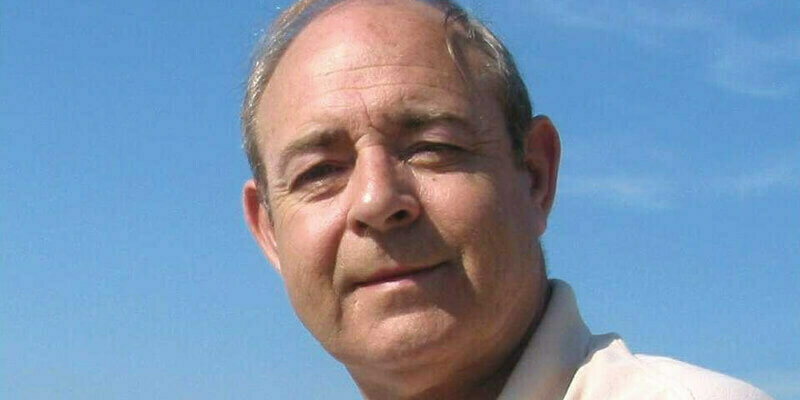The emergence of new GIS platforms has opened the way for wider adoption of GIS. Organisations that once could not afford GIS now have access to a vast array of GIS tools and applications that were once out of reach. Any organisational data with a location (that is 80% of all data), can be stored centrally, visualised in a map and analysed. Many different ‘where’ questions can now be answered:
• Where are the water valves I need to inspect today?
• Where are our customers? Where should we be marketing?
• Where are our best (and worst) performing branches?
• Where are we most at risk?
No more pen and paper, spreadsheets, and use of consumer-focused solutions such as Google Maps. GIS is an enterprise solution designed to answer any mission-critical where question, from the simplest to the most complex.
As I stated in my article in October 2015’s GeoConnexion International, GIS is complex. Building the foundations and putting the tools in place to answer your specific organisational ‘where’ questions takes time and expertise. But for those ready to make the mobile GIS leap, in this article I will focus on getting started and maximising your mobile GIS return on investment (ROI).
In our experience, there are five steps that are crucial to the success of mobile GIS projects:
1) Discovery
2) Planning
3) Data preparation
4) Implementation
5) Review and repeat
You might read this list and think that it is obvious.
Not true. Let’s dig deeper.
Discovery and planning
Discovery could be read as exploration, led by three questions:
• Where are we today?
• Where would we like to be tomorrow?
• What might this look like and how can we get there?
The goals here are vision, understanding and the first steps in mapping a path forward. Maybe you want to replace the pen and paper used by field staff for inspections with an iPad-based GIS app. Discovery is an exploration of this need.
Following closely on the heels of discovery is planning. This is the mobile GIS project blueprint. Time and careful thought is needed here. That will likely mean help from mobile GIS experts. Getting the planning blueprint wrong can have ongoing
repercussions for the project as it evolves. And that can potentially be very painful.
Data preparation
Data, data, data. How often have you seen fantastic mobile GIS demos? These can spur you into action. “I want that,” is often what we hear. But, as too many have found to their cost, a demo is only as good as the data behind it. We’ve seen it over and over again – lack of data preparation. Sometimes it’s caused by inexperience, sometimes oversight. Whatever the cause, data preparation is crucial, which means gathering, cleaning, preparing, calculating, building and publishing.
So, if you want a mobile data editing application, you’ll need to consider: what layers do your users need? Which are reference layers and which are editable? Do you have the data needed, is it accurate, is it complete?
Data is the foundation of your GIS mobile project.
Implementation
This is where the project gets interesting. It’s also where things can get confusing. Mobile GIS is fraught with a confusing array of choices. Let’s review:
Configurable apps
Platforms such as ArcGIS come with an array of pre-built mobile apps: Collector for ArcGIS, Navigator, Explorer and others. These are so-called configurable or COTS apps. Many are very focused in terms of functionality and have fixed workflows.
For example, Collector is an excellent data editing app. One thing many GIS providers have done is to chain configurable GIS mobile apps together. As an example, if you are using Collector and need routing functionality you can open the Navigator app directly from Collector.
Custom apps
But what if you want functionality Collector does not provide, such as custom forms? What then? Mobile GIS apps like Collector cannot be extended or changed, so it may be that a custom mobile app is your only choice. Much has changed in this area to make custom mobile development less time consuming and costly. In the ArcGIS world, you have three choices for custom development:
1) Native runtime SDKs: A new v100.0 release has dramatically improved many of the ArcGIS mobile development building blocks. We particularly like the vector tiled layers for offline base-maps.
2) App Studio for ArcGIS: A cross-platform solution that resembles Phonegap, one code base can generate a mobile app for any platform: iOS, Android or Windows.
3) Mobile web apps: These are the most flexible of the mobile GIS app options. Written in HTML5, CSS and JavaScript, they run on any device and any platform. They can be styled and extended based on your needs. And, as we at WebMapSolutions have shown in our new release, GeoAppSmart for ArcGIS, they can be used in both online and offline modes for viewing and editing maps and map layers.
Clear choices need to be made in the implementation phase between a configurable or custom solution. You may start with a COTS app and move over time to needing something more custom.
Review and repeat
Now you have your mobile GIS app, does it satisfy your needs? Is the functionality what you needed? How do your users like the app? Is it intuitive? Do they like the workflows? Will they use it?
So many questions. But review is crucial. Your goal is to arrive at the solution you envisaged in the discovery phase. Are there adjustments which need to be made, including additional customisation?
A methodical approach to evolving a mobile GIS project, as we have outlined in this article, will help you arrive at the final application you need. It is also an approach you can step through again as other mobile GIS needs arise.
Matt Sheehan is principal at WebMapSolutions
(www.webmapsolutions.com)