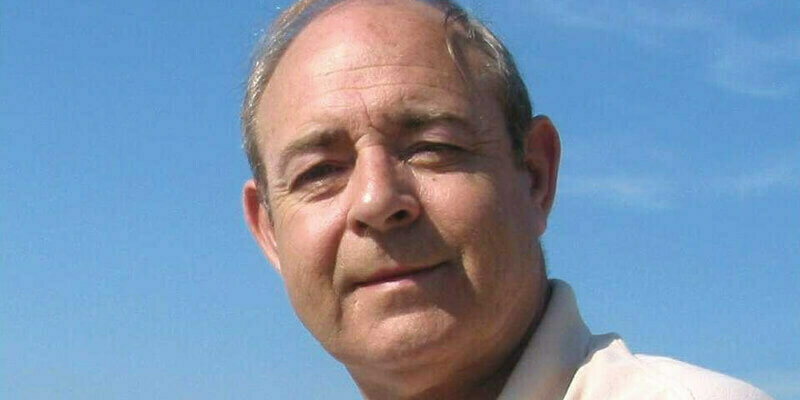The availability of high quality location-based data for regional governments has become a reality. However, the potential use of this data to create city maps and base maps, as well as thematic versions of these maps, has not been fully realised.
The reasons for this may be the complexity and density of the data or the lack of standard processes for the derivation of maps of this type. Financial restraints can also play a role, even though these types of maps provide an invaluable resource for planning, and promote regional tourism and recreation. The fact is that not every local authority can afford to produce these maps.
In spite of these constraints, some district authorities and regional communal organisations in Germany have made the decision to tackle this issue so that small and medium-sized towns and cities can capitalise on this data and derived maps. To test the feasibility of this decision, an automated process that enables these organisations to produce and update base maps for cities and communities was created and successfully tested
Automating map production is most valuable and sustainable when all the automated steps are integrated into an overall process. For example, while it is important to automate generalisation, which is one of the most time-consuming production steps, generalisation is most valuable when it is used as the basis for regular, repetitive and incremental automatic updating of maps and map data products. If an integrated automation process including generalisation is then implemented, as soon as a region or a theme changes in the base data, any derived maps automatically quickly update. This update does not interrupt production and the source data can be updated at any time.
As an example, we’ll describe an implementation in the district of Helmstedt in Lower Saxony, Germany, that used the axpand map production and update software. The data for the case study came from the Office of Land Survey in Germany’s standard AAA data model (see Box: ‘The technology’). The base data was made available in a user-related updating process of the customer’s database which foresees an incremental delivery of the base data. The buildings came from a separate survey database.
Preparation
The preparation phase for the project started in May last year and was completed by June. As a first step, the AAA object catalogue and signatures which had already been configured in the system were compared with an existing city map in paper form. Based on this comparison, an existing 25K style sheet was adjusted and, where necessary, enhanced. This style sheet was then applied to a 1:15,000 scale for a city map/base map.
The style sheet or coding, which was created in the axpand Style program, includes everything necessary to graphically represent geo-data. It consists of symbols and signatures including line widths, colours, symbol sizes, draw levels, as well as rules and operations for displaying data according to attributes. The symbols and signatures are created directly in axpand Font, which is easily navigated by anyone who has experience using tools for graphic design. It is also possible to import existing symbols in graphic files into axpand and integrate them into the style sheet. Multiple style sheets for different scales and themes can be created and stored in the same database.
Changes and enhancements were made to an existing 25K style sheet and used for a 15K style sheet. In addition, adjustments were made to the configuration of label styles. This was necessary since the text sizes, typefaces and their distances to objects vary from scale to scale. The automatic label placement in axpand reads a configuration file that defines various conditions such as distances between labels and objects, positions around point objects and within area objects, placement along curvy lines, and how often a label is repeated along lines, among others. These adjusted definitions were then applied to the 15K label placement process.
The process
After the base map database and coding were prepared, processing was initiated. The base data and the buildings were imported into the automation module and visually inspected using a 25K style sheet. Next, the 15K style sheet was applied and the data was visually inspected for a second time. The data was run through automatic generalisation using a workflow and constraints designed for processing 1:15,000 scale maps.
The generalisation workflow in axpand is fully automatic and based on a logical progression of steps that call up ‘operators’. These operators consist of combinations of algorithms. The generalisation constraints are defined per scale mainly in a ‘data dictionary’, which includes parameters such as minimum distances for displacement between object pairs, definitions of which area objects can be aggregated with which other area objects (including minimum sizes and distances), definitions for point placement (including maximum typification values and distances for displacement), and definitions for simplification of lines and areas. During the generalisation, both implicit topology (connections between coordinates) and explicit topology (positions of objects related to other objects) is maintained and/or corrected.
In cases where the constraints cannot be met, the system returns the object to its original position. Objects that do not meet the generalisation constraints are marked for easy identification and editing. After the generalisation is complete, the automatic label placement is run on the generalised data.
Even though the automatic generalisation produces a high-level of correct results, there are always situations where some manual edits need to be undertaken. Some examples of situations where manual edits are required are complex situations where there is not enough space for displacement to a minimum distance, where displacement to a minimum distance would create a topology error, and where point objects would be better placed on the other side of a line, but are not because it would count as a topology error. Editing is also required when there is a better placement for a label or when the cartographer wishes to change the aesthetics of the map.
Manual quality control is done directly in the system by looking at automatically generated screenshots according to a pre-defined zoom percentage, as well as through the use of ‘SFF’ files which allow the user to jump directly to situations where the system has not been able to completely fulfil the generalisation requirements.
If the cartographer chooses and based on local knowledge, it is also possible at any time to reinstate objects that were ‘deleted’ during the generalisation or to completely undo the generalisation in specific situations. Axpand uses direct-to-database editing and does not require ‘locking’ of large regions of data while users are editing. For this case study, the edits were done in the axpand editor and required two days’ work by one person.
The process ended with the output of a CMYK PDF for printing and a 300dpi, RGB GeoTIF for digital use. Other possible output formats are normal TIFF, JPG and PostScript-based formats. Data can be exported as SHAPE, NAS or FME files, among others.
Automatic updating
The initial generalisation of a dataset creates a readable map and may require some manual editing. Traditionally, all this work was done by hand. Automatic generalisation reduces these manual tasks significantly, which allows for massive time savings when the results are good.
However, the real value of automatic generalisation is its use as a basis for automatic updating. Once a dataset has been generalised automatically and the remaining conflicts corrected manually, updates can be carried out automatically. In axpand, updating can be done quickly and at short intervals, since only those objects that have undergone relevant change in the base data are considered in the updating of the maps. The updating of map data is achieved by means of re-generalisation only around these base data objects.
The updating process also includes any manual changes that have been made and adjusts the topology of the updated object along with the surrounding objects. This methodology eliminates the need for re-processing entire datasets and redoing manual edits. The cost and time savings are more than significant.
Summary
The case study presented here describes a solution for the need for fast production of high-quality maps that can be used for multiple themes and in multiple regions. Thanks to automatic generalisation that produces excellent results and has been tested in production environments, processes for automatic varying of map scales can be standardised.
Automatic production processes allow for significant time savings when creating and updating high-quality maps for city or base maps. These maps and the data can be used in large regions and for different themes including leisure, planning and tourism.