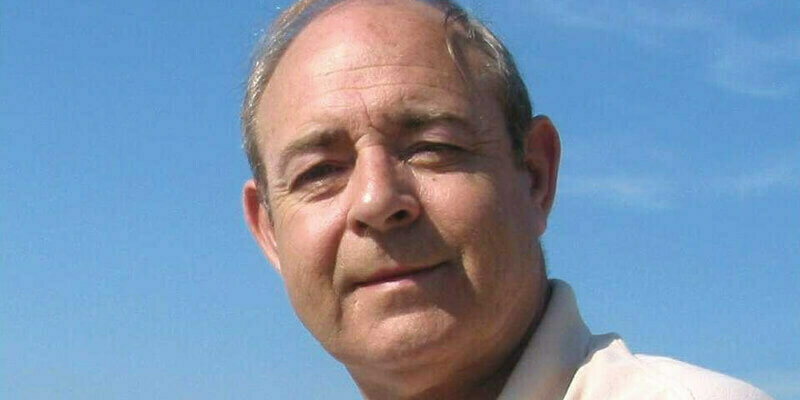GIS is complicated. Itâs not easy to evolve a strategy, gather data, choose the most appropriate platform, and then provide the right maps and apps for individual groups and users across an organisation. Mobile GIS only adds to this complexity, with so many devices and platforms, and decisions about web verses native solutions. â©
Mobile and cloud technology have helped drive the geospatial revolution now underway. But when it comes to mobile GIS many organisations still find frustrations. These include:â©
- âWe have too many islands in our organisation. Isolated, one-off custom mobile applications built for one purpose.ââ©
- âPen and paper remains popular in our organisation, particularly with older workers.ââ©
- âItâs frustrating that so many mobile GIS apps are confusing to use and unintuitive. This is a particular challenge for our non-GIS staff.ââ©
- âThere are some nice mobile GIS apps available. My complaint is that many cannot be configured to better fit our workflows.ââ©
- âToo many mobile GIS apps are just not offline-enabled. Slow or no wireless connectivity means we cannot use these apps.ââ©
- âWe have a range of mobile devices used in our organisation: Apple, Android, Windows, laptops, tablets and smartphones. Itâs frustrating that so many mobile GIS apps are built for just one platform and device: âiPad onlyâ for example.ââ©
- âI waste too much time setting up and configuring mobile GIS apps.ââ©
As mobile technology matures, particularly web technology, there may now be new ways to address these concerns.â©
How is the GIS picture changing?â©
Letâs step back for a moment. Rapid changes are underway in our industry. New players, such as GISCloud and MapBox, have entered the market and expanded their product mix. Esri has evolved its offering and messaging around the ArcGIS platform. Google, with its recent Map Engine announcements, is revisiting its mapping strategy. Many new mobile GIS products have been released, notably ESRIâs offline version of Collector for ArcGIS and AppStudio for ArcGIS.â©
Less discussed in the mobile space is the maturing and advancements of web technology. HTML5 and JavaScript continue to advance and have in many ways replaced technologies such as Flash, Flex and Silverlight. â©
Browser technology is also rapidly advancing. What was once very difficult or impossible to do in web applications is now possible. Most notably, this includes 3D and offline functionality. â©
Increased popularity of mobile web GISâ©
Mobile web GIS is becoming increasingly more popular. Though not a replacement for native approaches to mobile application development, web apps have an increasingly important place in the mobile world. What are some of their benefits?â©
- Cross-platform. Since web applications run in web browsers they do not depend on platform. That means if you have Chrome, for example, installed on your Apple, Android, Windows or Blackberry device you can load your web GIS application. â©
- Cross-device. There are new ways to write mobile GIS applications that allow them to be usable on any device: laptop, tablet or smartphone. Web applications can now be developed with âbuilt in intelligenceâ so they know the device being used and provide the appropriate version of the application.â©
- Simple to develop. Mobile web applications are relatively simple to develop. Changes, updates and maintenance can be quite simple. Simple, intuitive workflows can be developed, making mobile web GIS applications easy to use.â©
- Highly configurable. Unlike many other mobile applications, web GIS applications are inherently configurable. Through cascading style sheets (CSS) and configuration files, look, feel and functionality can often be changed quickly and simply.â©
- Offline enabled. There is a strong argument that all mobile GIS apps should be enabled for offline use. Too often in rural or urban areas field-based staff find slow or no internet connectivity renders mobile GIS apps unusable. New developments in web technology means we can now develop mobile applications, which will work without the need for a wireless connection.â©
- One flexible application. Widget-based web GIS applications provide a new way to move away from âtoo many isolated, one-off custom mobile applications built for one purposeâ to a single, super-flexible application.â©
COTS solutionsâ©
Esri has for some time been promoting the notion of âconfigure firstâ when it comes to ArcGIS applications. What it means is that we should move away from one-off, custom applications to use configurable, commercial off-the-shelf (COTS) solutions â existing applications that often provide focused functionality. â©
In the case of web ArcGIS COTS applications, these are cross-device, cross-platform apps. There are two types of COTS GIS applications. This first is a âfocusedâ application, such as Esriâs Parks Finder. You can configure this for your city or county and then share it, so that a parent looking for a nearby park with a playground and picnic area can pull it up on a PC or mobile device, and search for the best option. â©
Widget-based COTS solutionsâ©
The second type leverages âwidgetsâ. Widgets are small pieces of JavaScript code that provide specific tools. Widgets include Draw, Find, Measure, Identify, Edit, Directions and much more. Esriâs new Web AppBuilder for ArcGIS and the Configurable Map Viewer (CMV) are two examples of widget-based applications. â©
Mobile web GIS applications built using widgets can be configured to provide specific functionality to different user groups. Senior staff may be using a laptop with a CMV app containing management widgets while maintenance staff may be using tablets with a CMV app containing work order widgets. â©
One regular frustration shared by many mobile GIS users is poor or no wireless connectivity. Advances in web technology means it is now possible to store both basemaps and map layers in databases local to the device. That means if you lose connectivity when in the field, you can still view maps, edit features and more. â©
As with all mobile GIS decision-making, the use case will always determine the most appropriate choice when it comes to the technology. Advances in mobile Web technology mean there is a new set of options, which may help simplify some of the more challenging aspects of mobile GIS implementations.â©
We should move away from one-off, custom applications to use configurable, commercial off-the-shelf solutionsâ©
Matt Sheehan is a principal at WebMapSolutions (www.webmapsolutions.com)