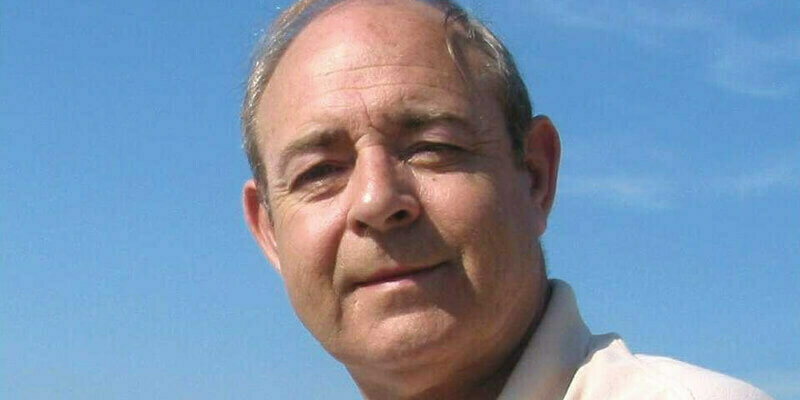The two dozen volumes of technical guidance that detail how public sector authorities must achieve compliance with INSPIRE Annexes II and III are not for the fainthearted. The application schemas, data specifications and options that spring from every page must have left readers wondering just what had to be done to meet the October 2015 deadline for publishing datasets to data.gov.uk.
This was particularly true for local authorities that had to decide which datasets spanning some 50 topics should be published, the number and type of which can vary according to the statutory nature of an authority, whether district, county or unitary. It wasn’t the only problem says Ben Allan, managing director of Birmingham-based miso. “The schemas for Phase 2 were not only odd in giving options that could lead to unnecessary work, they were also inconsistent, and we spent some considerable time unravelling them and devising a workflow solution using FME to simplify the task.”
The result - miso’s INSPIRE-compliance pack - minimises the overhead and charts a simple course through which users can achieve both technical and legal compliance. Over 90 local authorities have already secured this solution for Phase 2- and it’s worth remembering that those who don’t comply with the statutory requirement risk financial penalties under the 2011 Localism Act (Part 2). Further problems could arise for Councils that have taken advantage of a Defra Section 31 grant yet failed to deliver.
Navigating the minefield
Perhaps importantly for Phase 2, says Allan, the FME-based tool answers the fundamental question posed by users, ‘What is the easiest way for me to navigate this minefield?’ “It’s something neither Defra nor the LGA addressed and was part of the reason for our earlier work in developing a solution, DataPublisher, for INSPIRE Phase 1 compliance,” he says. That earlier solution, adopted by nearly 200 local authorities, made it possible to spread the cost of the further development across an existing user base. “It brought the cost down to around £4,950 per local authority, well within the Defra funding provided,” he says.
That up-front cost includes a licence for Safe Software’s FME data integration, manipulation and transformation tool; training by miso FME-certified trainers; online workspace templates for INSPIRE Phase 2 (providing the core of the Annex III data transformation process), and regional workshops to help users get their data working with those templates. The ongoing cost of the hosted browser-based DataPublisher service is charged on a pay-as-you-go basis, with £300 buying a minimum of 10 DataSlots, each accepting the upload, publishing and updating of a dataset for a renewable 12-month period.
Allan emphasises that, with this investment, users can go on to leverage FME way beyond INSPIRE. Indeed, much of the training is devoted to exploring its data management potential in day-to-day activities … a tactic that helps recoup much of the up-front cost. Another benefit is that the training groups continue to work together to tackle common problems with FME workspaces long after the initial workshops, thereby deriving further value from their investment. “Around half of those adopting the solution did so with this in mind,” says Allan
Going with the flow
In practice, the solution makes use of drag it, tag it, track it workflows. Miso’s senior GIS consultant, Emma Maddams, describes the process. “The problem for many is that getting existing datasets into GML format is just part of bigger exercise that involves knowing what INSPIRE themes and specifications to include in the body of the GML. By using colour-coded FME workflow templates, we walk users through it step-by-step, recommending shortcuts, highlighting what is mandatory or optional, and shielding them from the background complexity.”
Maddams demonstrates how a Tree Preservation Order dataset in MapInfo TAB format is transformed into GML code that maps to INSPIRE’s ‘Protected Sites’ theme. Having dragged the dataset into the workspace and selected the read file format (TAB), step-by-step dialogues guide the user through the tagging process by:
• Specifying INSPIRE GML as the write output,
• Linking to ‘Protected Sites’ as the INSPIRE theme
• Assigning an INSPIRE ID
• Re-projecting dataset co-ordinates from British National Grid to EPSG:4358
• Including, where applicable, a site designation (e.g. RAMSAR site or a National Monument)
• Transforming attributes for datasets with multiple geometries
Thanks to the read/write functionality for INSPIRE GML provided in FME (2014 and later), the ensuing data transformation and validation process reduces to a matter of seconds what could take hours to achieve manually. Templates are available for processing a variety of other datasets in common file formats including Esri SHP, Plain text/CSV and vanilla GML, as well as TAB.
Pain-free publishing
Provided a customer has a registered account, publishing transformed data to the data.gov.uk discovery, view and download service is equally pain-free, requiring no further user input. A secure database is used to deliver the data in View (WMS) and Download (WFS) services and, via the DataPublisher dashboard, users can track when the metadata goes live, when the web services become active, and when DataSlots expire. In addition, DataPublisher logs can be generated when customers are audited for compliance.
Allan fully expects a last-minute rush as Council IT departments give up the struggle to navigate the INSPIRE minefield with bespoke developments and turn to ready-made solutions. “It’s something we experienced with Phase 1 and are fully equipped to handle,” he concludes.