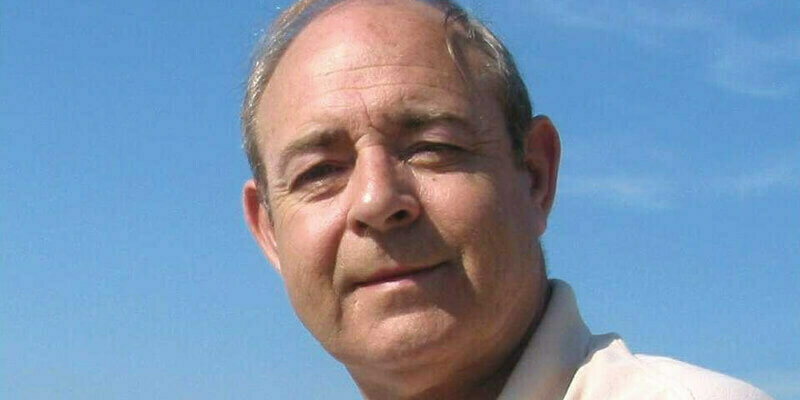Building information modelling (BIM) is no longer a future state, but something contractors are putting to use today on their building and infrastructure projects. Whether it’s to visualise a design enabling stakeholders to ‘walk through’ a building before it’s complete or using models to validate work has been done according to the design, BIM has arrived.
Another exciting development for BIM is ‘mixed reality’. This is a form of augmented reality that merges real and virtual worlds to create brand new environments where physical and digital components interact in real-time. In architecture, engineering and construction (AEC), mixed reality is bringing new levels of simplicity to BIM, making it a useful tool in commercial applications. In fact, manufacturing and construction spending on augmented and virtual reality solutions is poised to overtake the consumer sector in the next five years, according to IDC.
Mixed reality solutions are being simplified through new data platforms that reduce the time needed to place models in the physical space, as well as robust wearable technology that can store and load data to speed review of modelled data on the work site. More than just viewing data, today’s mixed reality applications enable users to also interact with what they see on a 1:1 scale and compare components against design and installation guidance. For instance, Microsoft HoloLens, a holographic computer and head-mounted display, attaches to hard hats and enables users to use natural gestures, such as clicking with fingers, pinching the screen or moving objects on the screen, to interact with data.
Bringing utility of mixed reality onto the construction site even further is Trimble Connect for HoloLens. Trimble Connect for HoloLens enables users to view models that have been published to their HoloLens device via the Trimble Connect software application. The application links to project models stored on Trimble Connect, a cloud-based construction management solution that acts as a collaboration hub for AEC projects. By using it, contractors can work with BIM models and read files from several different sources, including from those tools used by other trades. Adding to collaboration efforts, with just a few clicks, a user can identify how the physical planes of the worksite relate to digital models.
Envision a superintendent on site viewing the mixed reality data showing all the components and connections, down to the nuts, bolts and hangers ‘behind the walls’ directly in front of him. He discovers a clash between an existing wall penetration and the electrical plan – triggering an RFI. He then contacts the virtual design and construction manager back in the office, who by using the same technology, ‘transports’ himself to the worksite to see what the superintendent sees. To facilitate this seamless workflow, the team had loaded the structural, architectural, electrical and mechanical models onto a hard hat attachment for Microsoft HoloLens. The models, prepared by the discrete design teams for each trade, were placed in the Trimble Connect dashboard. Wearing the HoloLens, stakeholders from the various trades were able to see the models overlaid on the physical space with surface-to-surface alignment.
In use today
This scenario happened recently at the construction site of Trimble’s 118,000 square feet, Phase 2 building in Westminster, Colorado just northwest of Denver in the US. General contractor JE Dunn, architect OZ Architecture and several trade partners in mechanical, electrical, plumbing, layout and concrete are involved in the project. A major goal of the construction process was to validate the application of technology to foster collaboration, automate field activities, and enhance both predictability and safety.
Mixed reality solutions including Microsoft HoloLens, SketchUp Viewer for HoloLens, Trimble Connect for HoloLens and Trimble’s new hard hat attachment for HoloLens were tested early on during the Trimble project primarily for concept visualization, visual clash detection and as-built validation. Using the mixed reality solutions, Trimble, JE Dunn and other trade partners were able to view future work in the context of the current built environment.
While wearing the HoloLens on-site, the user logs into the Trimble Connect for HoloLens (TCH) application to access the Trimble Connect dashboard and then selects the model layers he or she wants to view on-site and loads them into the HoloLens. The TCH application then starts to ‘map’ its environment in order to place the model. Common planes in the real world and the selected model are identified and verified by the user. Once selected, these planes enable TCH to automatically align the model to the physical environment.
Once placed, the user can begin to take measurements or annotate. Measurements can include real world to real world, virtual element to real world, or virtual element to virtual element.
In the case of the Trimble Phase 2 project, the team did discover a clash in the ductwork in the hologram state and the existing steel. From there they initiated a remote collaboration meeting, inviting the steel contractor to view both the scene and the models. This resulted in an immediate work order to correct the issue.
Transforming BIM
By bringing simplicity, practicality and real-time problem-solving capabilities to the work site, mixed reality solutions are transforming the utility of BIM. The building construction industry is filled with opportunities for improved efficiency and productivity through BIM, which also is expanding into civil infrastructure, utilities, power stations and industrial facilities. With close collaboration among project stakeholders as one of the key benefits of BIM, cloud-based services and new mixed reality and software tools for visualisation will continue to increase BIM’s efficiency and effectiveness.
David Burczyk is the segment manager for the field technology group at Trimble Buildings (buildings.trimble.com)