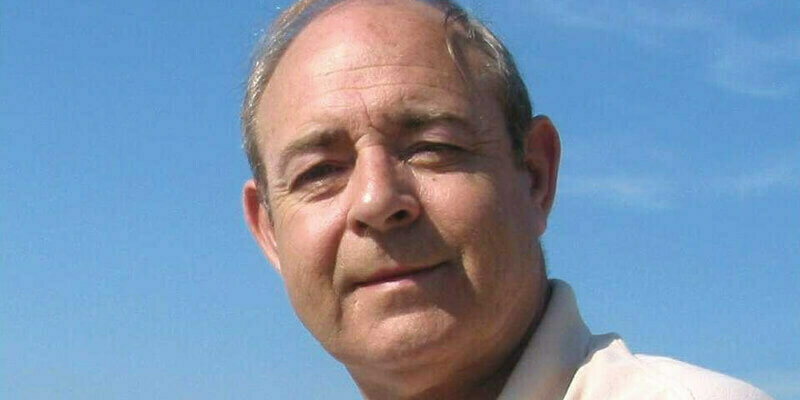Seppe Cassettari says that while a bad craftsman will always blame his tools, it’s having the nous to use them correctly that is fundamental to success, not least in GIS
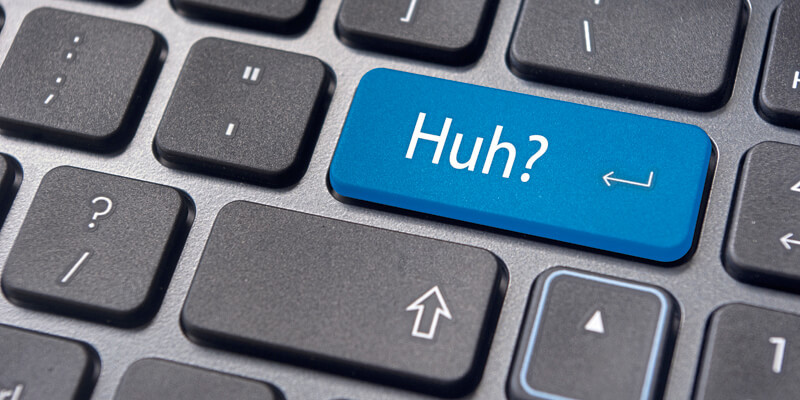
When my daughter moved into a new house - one she knowingly bought as a “do’er up’er” - I knew that much of the decorating would fall my way. Little had I realised that one of the previous owners wasn’t much of a decorator, leaving behind all sorts of ghastly botched jobs hidden behind copious layers of poorly-applied paint. Just one example was found in the downstairs cloakroom where a dungeon effect had been created by applying black paint over artexed walls, the toilet cistern and the light switch.
Now while I’m no master builder, I do pride myself on having some skills. We’ve hung new doors, laid floors, rebuilt parts of the staircase. But there are limits to my knowledge and experience. I draw the line at plastering, a skill I’ve never mastered. The trick is to know when to call in the professionals who can do a better, or maybe just a quicker, job.
Having a go
It strikes me that GIS is currently very much like this. All the tools are out there so anyone can have a go, but the success of a project depends to a large extent on knowledge and experience. The more of both that you have the more this improves your chances of a successful outcome.
DIY has many parallels to GIS. The tools and raw materials (the data) are becoming more readily available, but having the background knowledge of the principles, some experience in how they should be applied and when it is best to seek help from the professionals are all key. This seems to be increasingly so with much of the software on offer.
When delivering an introductory course in GIS to a group of Cambridgeshire folk with an interest in local history pre-COVID, I ran through a simple project in QGIS. We started with set-up, uploaded some imagery and old maps, rectifying one to the other, did some digitising, created a database and generated some simple maps.
The knowledge and experience in the group ranged from a parish councillor with no knowledge of GIS through to a retired university don who had self-taught himself all this and more. The problem for those with little or no knowledge (the majority of the group) was two-fold.
Firstly, they really didn’t have the understanding of the background concepts to be able to pick up and start to use a GIS. We really are talking about GIS 101 – what is the difference between raster and vector data, grids and projections needed explaining and so on. Most of them had a simple working knowledge of maps from local studies or rambling, but in general they had little background in the principles of geospatial data that would allow them to pick up and start using a GIS effectively.
Secondly, they were over-awed (if not frightened off) by the software. At the time I was using version 3.2.3 of QGIS (Bonn). When you first open the software you are confronted by an array of buttons and drop-down menus. A total of 60 icons and over 140 options in the 12 dropdown menus (and I stopped counting at that point). This is a professional tool for professional users.
Start at the beginning
Like the high-end tools and gadgets you can get in any DIY store these days, using them effectively can prove difficult. User guides and on-line forums are helpful, assuming you have the time to wade through them, but tend to assume certain levels of knowledge and are not easy for beginners to penetrate.
And as with DIY, it is easy to make mistakes and generate poor results. Possibly not even realising what you have done is incorrect.
So, this is a plea for some starter solutions for those getting into GIS (and yes, I have seen some of the apps like GIS Cloud Map Viewer). Software that is simple to use, with limited functionality, limited options and quick to get up-and-running for the geospatial novice. Lots of health warnings to be included so the user knows when to upgrade or to seek advice from someone with more experience.
This mirrors my experience when we launched the Cities Revealed digital aerial imagery in the mid 1990’s. In order to make it accessible and usable to the widest possible audience it came wrapped in some very simple imaging software. Those with the skills and knowledge could load the imagery into their GIS or image processing software, but by far the majority of users simply viewed the imagery through the free viewer, at least to begin with.
Most technologies have their own language and seem incredibly complex to the layman. By making geospatial data more widely available we need to increase accessibility, which in the long-run can only enhance and grow the core industry. Some better beginner GIS solutions would be helpful.
Dr. Seppe Cassettari is a GIS professional, with more than 25 years’ experience in developing and applying geospatial technologies in the public, private and educational sectors. He was most recently CEO of The Geoinformation Group (now Verisk’s Geomni UK business)