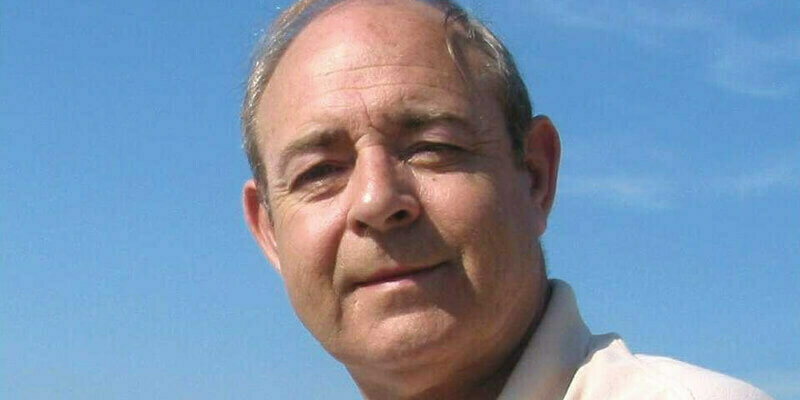GPS receivers can enable the accurate positioning of UAVs’ flight paths and the interpolation of image positions. Using an onboard GPS receiver reduces, if not eliminates, the need for ground control points (GCP), and you may observe a gap between the photo positions computed from an onboard GPS and the GCP positions. However, this gap can be bridged by using GNSS post-processing software such as EZSurv that can be customised using your location and the hardware attached to the UAV.
There are two types of positioning modes for capturing GCPs: static and kinematic (PPK). With the static mode, data is recorded for several minutes at each GCP, which enables sub-centimetre accuracy.
In the kinematic mode, GCPs are captured over much shorter durations of typically a few seconds. This will normally provide 1-2cm horizontal and 2-3cm vertical accuracies. In kinematic mode, a single reading is sufficient. However, the best practice would be to average the position over a few seconds to minimise the centring error.
A UAV flight that is kinematic can achieve centimetre accuracy, so theoretically doesn’t require additional GCPs, unless you want to check the quality of the data produced. But to compute image positions properly aligned with the regional geodetic reference system used to calculate GCP positions, PPK software has to account for two things: the regional settings and the UAV hardware components. It also has to be capable of interpolating a position for each image, drawing from the PPK flight trajectory.
Moreover, to eliminate burdensome data manipulation and the subsequent risks of error, PPK software would ideally output ready-to-use files or images into your image processing software. Trusted professional PPK software specifically adapted for UAV mapping will include the customisation options required to generate high-quality positioning results from both single and dual frequency receivers.
Customising regional settings
The shape that best represents Earth is an ellipsoid. More specifically, the shape, size, orientation and position of the ellipsoid relative to the centre of the Earth are referred to as its datum. Selecting the proper datum will best reflect the Earth’s true shape in the region where you are collecting your data; comparing positions captured using the wrong datum can result in big errors.
For instance, when comparing an image’s position calculated using the North American Datum (NAD83) and GCPs using the World Geodetic System 1984 (WGS84), the significant variation between WGS84 and NAD83 gives rise to a horizontal shift ranging from a few centimetres to a few metres. This is a big deal if you’re expecting centimetre accuracy.
Another aspect to consider is the geoid model. This represents the mean sea level (MSL) surface, which is the surface used by surveyors and engineers. The difference between MSL heights and ellipsoidal heights is significant, so using the same reference elevation is paramount to achieving precision when comparing GPS positions and terrestrial points. Since all countries use MSL elevation, you should ensure you select the right geoid model for your PPK software to output MSL heights.
Map projections are required to convert between latitude and longitude, which are represented by degrees on an ellipsoid, with northing, easting (X, Y) coordinates, which are projected on a flat map. Nevertheless, latitude and longitude always refer to a specific datum, and failure to select the right datum will result in a wrongly projected position.
Professional GNSS PPK software should always take regional aspects into consideration, such as datum, projection and geoid model, and facilitate the use of a regional reference frame. Typically, such software will compute GPS positions relative to your base station’s coordinates. When the base position is connected to the terrestrial reference frame of your country of location, the PPK will compute roving positions accordingly.
Customising UAV hardware components
PPK and RTK compute positions at the GPS antenna phase centre, which is the exact position where the signal is received. A GPS antenna model dictates the parameters between the antenna phase centre and the antenna reference point. Therefore, setting the proper antenna model in the PPK software enables you to compute the position at the antenna reference point. Confusing antenna models or not taking them into account may translate in an elevation error of a few centimetres.
If you prefer to consider your image position, rather than the GPS antenna’s position, you will need to input the antenna height as being above the camera perspective centre (Z). This way, the PPK software will output the image position at the camera perspective centre. Moreover, if the antenna is not placed directly above the camera centre, PPK software designed to enable hardware component customisation will facilitate the computation of the image position by letting you input X and Y offsets based on your camera perspective centre.
PPK software computes a GPS position for each GPS reading. For example, at 5Hz, there will be five readings per second and five positions per second. The array of recorded PPK positions represents a flight trajectory. However, images are captured at any time and not necessarily during a GPS reading. That’s where sophisticated PPK software comes into play and interpolates the image positions from the flight trajectory, based on the timestamp, or time trigger, that indicates when the images were captured. Depending on how the cables are connected, a delay called latency can occur between the time trigger and the moment the camera shutter opens. Given the speed at which UAVs move, any latency, however short, will translate into an offset centimetres to decimetres in size. If you are looking for centimetre accuracy, you should opt for PPK software that enables you to input a latency value.
Automatic image update
Once the image positions are properly computed based on your regional settings and the specific hardware components of your UAV, proper PPK software will update the image PPK position directly within the image EXIF information to spare you the trouble of further manipulations. Many image processing programs directly read image EXIF data; if yours doesn’t, the PPK software will need to offer various output formats or enable you to set a specific format that includes all the information your software requires.
With customisable PPK software available on the market today, precision is no longer an issue when it comes to creating professional maps using GPS units mounted on a UAV.
Considering the accuracy of GNSS receivers, combined with proper GNSS post-processing software, the trend towards using UAV for mapping purposes should continue to gain momentum.
Stéphanie Gosselin is a sales representative for OnPOZ GNSS Solutions at Effigis Geo-Solutions (www.effigis.com)