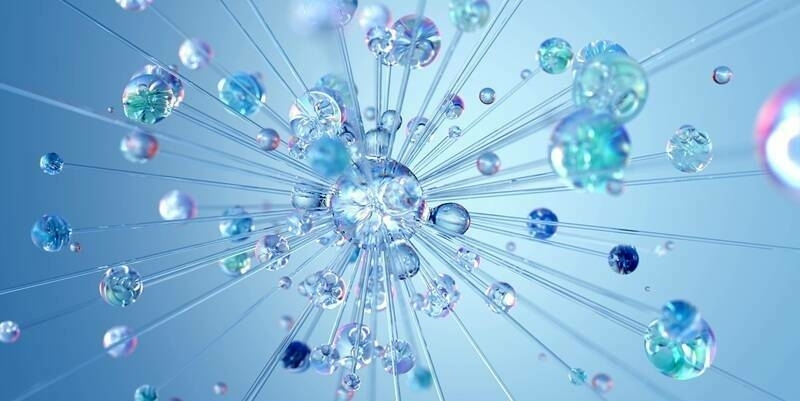Frisco, TX — ThinkGeo has released version 10.0 of Map Suite, its full line of GIS UI controls for developers. This is another major milestone which includes a number of new features, including cross-platform support for Windows, Linux and MacOS, ability to run Map Suite without an installer, access all samples via GitHub, simplified licensing process, stability improvements and more.
The installation process and version maintenance is now easier, all Map Suite UI controls and dependencies have been re-packaged to NuGet packages. Developers can choose to install references locally, manage through NuGet manager with Visual Studio or setup a local NuGet server for your team.
All samples are available via GitHub for easier upkeep and updates. Users will be able to modify code and share with others. Additionally, developers can use Git tools to download and deploy samples.
The 10.0 update includes new builds of all of Map Suite's UI Controls, including WebAPI, iOS, Android, Desktop (WinForms), Desktop (WPF), Web (WebForms) and MVC Editions. Many performance and stability improvements have been implemented across the Map Suite GIS product range. Complete change logs are available at the ThinkGeo Wiki, located at http://wiki.thinkgeo.com, the company's official online source for Map Suite documentation and learning material.
For more information about Map Suite, or to access a free 60-day evaluation of each Map Suite 10.0 product, visit ThinkGeo's website. All evaluators and users can discuss and receive support for their Map Suite applications at ThinkGeo's Community Forums.
Subscribe to our newsletter
Stay updated on the latest technology, innovation product arrivals and exciting offers to your inbox.
Newsletter