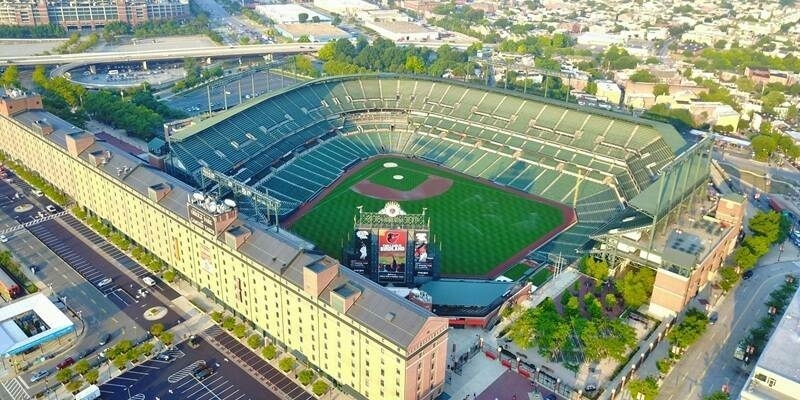Being one the best-selling mobile GIS software of Supergeo for years, SuperPad is equipped with various advanced GIS and GNSS positioning techs, which can help users complete various field tasks with ease. To meet the needs of different users, SuperPad supports most of the spatial data formats, like vector formats GEO, SHP, DXF and raster formats TIFF, PNG, MrSID, LAN, JPG2000, etc. In the next release, SuperPad will start to support one of the most popular tile layer formats- MBTiles, making users have more options to store and use their data offline. As other features of SuperGIS products, this function is designed, developed, and tested through a series of processes, ensuring the stability and reliability. The expected time for this update is scheduled in early September 2017.
It is simple and easy to operate this newly supported MBTiles in SuperPad. Because the current SuperPad can already read several kinds of map tiles, users just have to follow the same process for adding layers to import MBTiles. The format of MBTiles is quite popular nowadays since its coordinate system and scale are the same as Google Map. Therefore, users can use data in MBTiles with various public data seamlessly. Furthermore, the way that MBTiles stores data is considered as a form of SQLite database, which users can view its content through database tools. At the same time, because many tiles are packed in a file, problems that occur in data transmission can be greatly reduced. Also, it solves one major problem when using map tiles, which is the file size too large. Its method for data access might reduce the tiles users don't need and increase the speed of data loading. For SuperPad 10 users, the frequently used camera function is also adjusted and will be updated in this release to assist people to take photos with better quality.
Supergeo believes that the latest standards and technologies always offer users more possibilities to create GIS solutions that can more precisely meet their needs.
Signup and download the free trial of the latest SuperPad 10:
http://www.supergeotek.com/download_6_mobile.aspx
Watch tutorials on Supergeo TV and master SuperPad 10:
https://www.youtube.com/playlist?list=PLPR8SoCq6qHTB6l9l12W8m2ssI5pa7Rln
Subscribe to our newsletter
Stay updated on the latest technology, innovation product arrivals and exciting offers to your inbox.
Newsletter