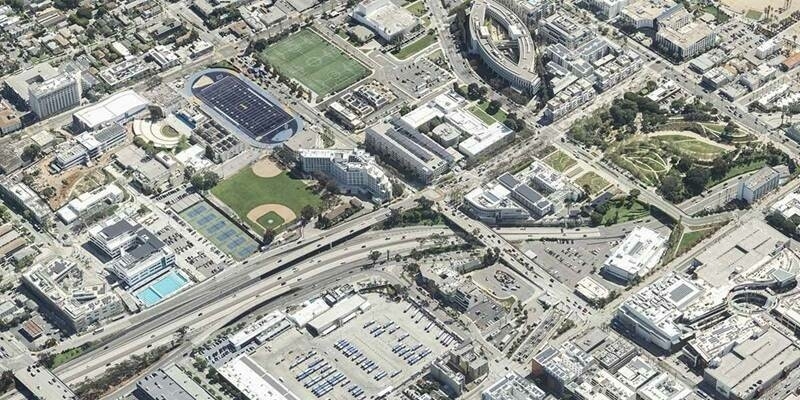London, UK, June 1st, 2016 - Coincident with a major product suite release this month, PDF3D have today announced another new release; this time for their popular free PDF3D in PowerPoint plugin, which enables users to easily add 2D and fully interactive 3D PDF files into professional Microsoft PowerPoint presentations for a richer viewing experience.
PDF3D's PowerPoint plugin is the only tool of its kind on the market and has been used by many who have enjoyed its ease of use and simplicity for a number of years.
The latest update to the plugin supports Windows 10, and Microsoft Office 2016, taking advantage of the latest platform configurations. The developers have also added a new functional feature which allows the presenter to embed PDF files inside a single PowerPoint file, making transport and archive much easier.
As experts in 3D PDF conversion and interaction, PDF3D's developers have used this intelligence in the design of the plugin to allow the presenter, user and viewer to navigate the 3D image from every angle, giving them the ability to zoom, rotate and navigate through 3D designs, data, simulations and scan results to fully explore the image at the click of a mouse or pad.
"Typical PowerPoint presentations contain features that can't be changed or manipulated during the presentation. Once behind the podium, the presenter is then slave to that prepared content, unable to play with it in a live setting. Limited pathways between PDF and PowerPoint has also restricted presenters in the past, forcing them to leave the slide deck, mid-presentation, to show the audience a 3D PDF in a separate window. It was clunky, awkward and disrupted the presentation flow - something our developers were keen to eliminate," explained PDF3D's Managing Director, Ian Curington.
This new release allows the presenter to add a 3D PDF into the presentation itself, which can then be viewed and displayed in multiple ways, as the presenter or audience wish, during the live presentation without leaving the slide.
An example of the PDF3D in PowerPoint plugin in use can be viewed in this recent example showcased by the University of Queensland: https://youtu.be/8jmrYbU2gZQ
Subscribe to our newsletter
Stay updated on the latest technology, innovation product arrivals and exciting offers to your inbox.
Newsletter