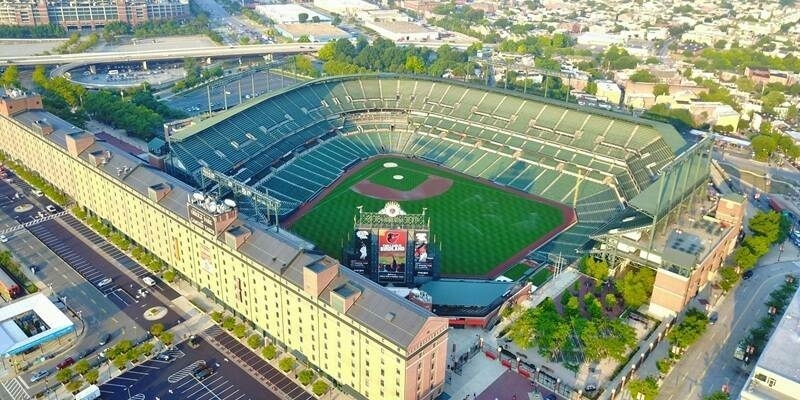This version update provides you with three new features and many improvements. We also know your business requires flexible workflows between the wide range of scanners on the market and other specialized software solutions, that is why we implemented new files formats to help you manage your 3D data. Download the last 3DReshaper’s version and test it for yourself!
3 major features to discover
#1: Generating Digital Surface Models in a few clicks!
Our new feature allows you to generate the mesh of 3D models’ surfaces with only one tool. You can choose among three different predefined grid sizes to apply to your model: a larger one will deliver quick results, whereas a smaller will deliver more detailed meshes. You can also define the grid size with your own parameters, to get a personalized result.
#2: Classifying the point cloud of a building: between walls or floors
In order to help you save time, we developed a tool that allows you to automatically classify points corresponding to the walls and floors of your 3D models. This novelty will make the point cloud’s cleaning or the creation of a 2D building’s plane preview easier for you.
#3: Unrolling polylines in a 2D plane, easing transition from 3D to 2D!
Do you often need to visualize some polylines on a 2D plane? The new feature we developed allows you to unroll one or several polylines according to an axis. This tool will help you to extract 2D information from 3D data, for instance, you will easily generate a longitudinal profile.
New improvements and formats!
You can now directly import data from scanner Leica BLK 360 to the 3DReshaper’s software. This feature is targeting applications with limited number of scans.
We also added three new formats: import files from .LGS (Leica) or .rdbx (Riegl) and export clouds to the .e57 format.
Subscribe to our newsletter
Stay updated on the latest technology, innovation product arrivals and exciting offers to your inbox.
Newsletter