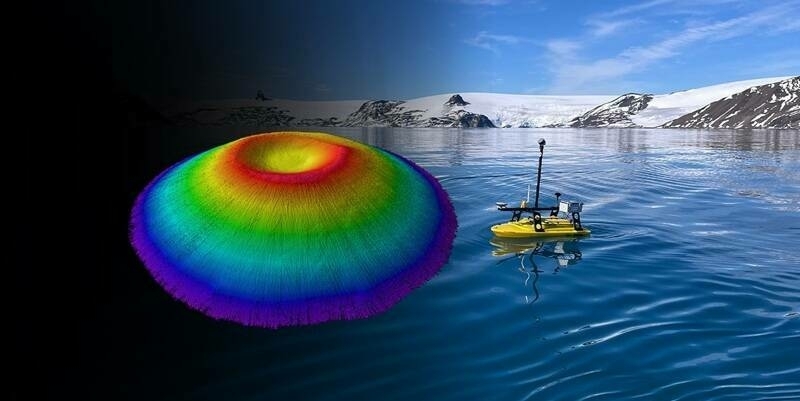Among the plugins on offer under the Agency's Technology Transfer Program and available via its GitHub account are:
QGIS Lat Lon Tools
a suite of tools that makes it easy to capture and zoom to coordinates and interact with other on-line mapping tools. It also adds MGRS support to QGIS. When working with Google Earth, Google Maps or other on-line mapping tools, coordinates are specified in the order of 'Latitude, Longitude'. By default Lat Lon Tools uses the standard Google Map format, but is very flexible and can use virtually any projection and coordinate format for input and output.
QGIS Shape Tools
A trio of tools that include: Creates Shapes, a tool to create point vector layer ellipses, lines of bearing, polygons, stars, ellipse roses, hypocyloids, polyfoils, epicyloids, and hearts based on the table's fields and parameters from the dialog box. All use geodetic math to calculate the shapes. A second tool, XY to Line, uses pairs of coordinates from each layer's records to create geodesic lines in between. The input can be a point vector layer or a table layer that contains pairs of coordinates. Shape Tools is installed in the Vector menu. The dialogue box for the third tool, Settings, is accessed from the Shape Tools menu Vector->Shape Tools->Settings. The following are the parameters that can be configured:
Try to guess column names - By default the ellipse and line of bearing shapes will try to guess the vector fields that contain the appropriate parameters such as semi-major axis, semi-minor axis, axis orientation, bearing, and distance. If it finds one of the fields that has a name similar to these it will, if required, set the drop-down menu to that item.
Line Settings - These are settings when drawing geodesic and great circle lines. Maximum segment length before creating a new segment - In order to draw a smooth curved line, multiple line segments are required. This defines how far to travel before a new line segment is created. This parameter is in kilometers. Maximum number of segments per line - This is the maximum number of line segments that will be created for any line even though it may exceed the maximum segment length. This takes precedence.
QGIS D3 Date and Time Heatmap
This plugin creates a D3 circular histogram heatmap using date, time, and custom categories in the data. An optional legend can be included. The plugin works by counting the number of date/time/category events using two axis and displays the results as a circular heatmap. It allows you to analyze the temporal distribution of data and how much of it exists across time, based on two frequencies.
QGIS Layer Search
The Layer Search plugin features enhanced textual vector layer searching in QGIS. The existing QGIS searching capabilities are limited to a particular layer and a particular column. What is different about this plugin is that it will search all layers and all fields for a particular string. Once matches are found, by clicking on them QGIS will zoom to that feature, select, and highlight it. Layer Search will be located in the QGIS Plugins menu under "Plugins->Search->Search Layer(s)" or by selecting the tool bar
Subscribe to our newsletter
Stay updated on the latest technology, innovation product arrivals and exciting offers to your inbox.
Newsletter