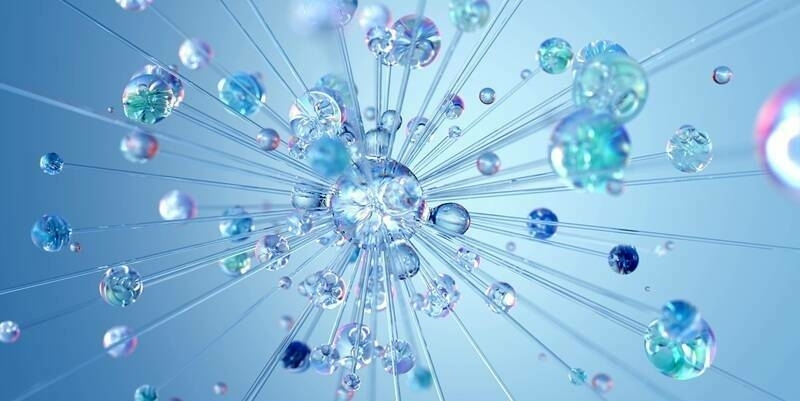The global IT industry is skyrocketing today, and so does the development of geospatial industry, especially the progress of integrating GIS and GNSS technologies into mobile devices. Base on such advancement, everyone can be a surveyor or collector of spatial data. As you have an Android device installed SuperSurv 10, there will be no problem to collect, edit, display, and share spatial data. And that is because of the powerful features of SuperSurv 10, including high-precision GNSS position and continuously improving functions for web GIS services.
Two new features are added to this update of SuperSurv 10: the first one is Quick Report; the second is the support for WFS. The main idea of Quick Report is to help use export the result of field work with simple but useful layouts, which are ready to use in various documents. When using this function, only few steps need to be set before exporting a report. A Quick Report provides important information such as the user's current location, layers you want to display, and the spatial reference in use. What more convenient is that users can directly zoom in or out to adjust the map extent. Currently, Quick Report provides four kinds of templates that are designed for users to meet different needs and apply to various documents.
Another key feature released in this version is the support for Web Feature Service (WFS/WFS-Transaction) standard, while SuperSurv 10 has already supported two OGC standards, WMS and WMTS in the previous version. With the support for WFS, users can easily download map layers that have been published by GIS server. After receiving the data, users can create, add, or delete features and then send these corrections back to the server through the internet. Lastly, SuperSurv 10 also supports Lithuanian language and adopts some great feedback from the users.
In the future, Supergeo will continuously update and maintain its products to provide the best performance as always. Supergeo provides free trials of its all GIS software and welcomes users from all over the world to download and experience.
Download and experience these two features for free:
http://www.supergeotek.com/download_6_mobile.aspx
Watch our tutorials on YouTube and learn how to use the support for WFS:
https://www.youtube.com/watch?v=ukf_PglOmJM
Subscribe to our newsletter
Stay updated on the latest technology, innovation product arrivals and exciting offers to your inbox.
Newsletter