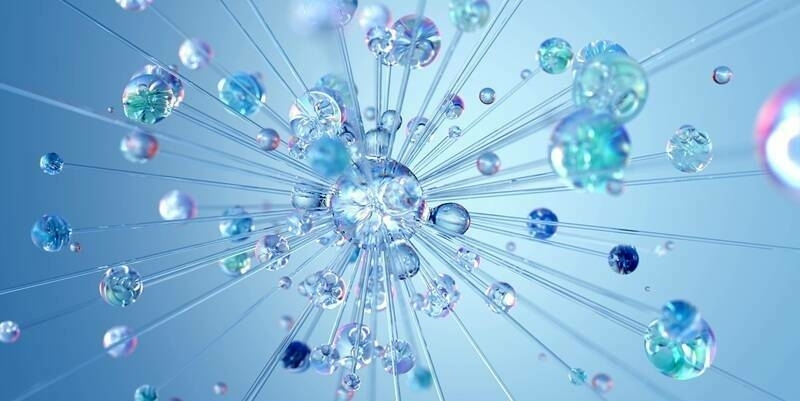As technology advances, the complexity of GIS projects increases unceasingly. Therefore, how to manage and share the spatial data wisely becomes even more crucial. Unlike text documents, spatial data often contains attributes files, geometry files, projection files, etc., making it more challenging for file management.
The Supergeo-developed SuperGIS Desktop and SuperGIS Server support various spatial databases, including Access MDB, SQL Server, Oracle Spatial, and PostgreSQL. By saving spatial data in databases, users are allowed to read and share it in a more efficient and convenient way. Furthermore, it is not only much easier to reuse the same dataset but also decrease the time needed for copying and data transmission.
Other than sharing a file with many people, in some cases, we’ll need more than one person to manage and maintain a file simultaneously. For a project covering a wide area as well as containing complex datasets, this situation will be more likely to happen. Currently, SuperGIS Server 3.3 has already provided a basic synchronization function. After multiple editors submit their data respectively, the system will synchronize these data according to the order.
Recently, Supergeo's product team continues to develop the next-gen versioning function, which will work across SuperGIS Desktop and SuperGIS Server. Users can first edit their data on SuperGIS Desktop and send it to SuperGIS Server after editing. Then the administrator can check if there are any conflicts due to co-editing. With this double-checked mechanism, the accuracy of data will be significantly improved before the data is actually updated. Also, with this versioning function, users are allowed to check both new and old version of the data. Therefore, when something goes wrong in the latest version, they can turn back to a particular previous version and use it to create a new one. It also allows users to compare the difference between the old data and the new one. In short, new versioning function will make it more feasible for managing spatial data simultaneously among different workers and improve the overall efficiency of the team!
Contact us for the trial of SuperGIS Server 3.3 and understand how to co-edit spatial data:
[email protected]
Experience the web GIS example created by SuperGIS Server:
http://sgs.supergeo.com.tw/
Subscribe to our newsletter
Stay updated on the latest technology, innovation product arrivals and exciting offers to your inbox.
Newsletter