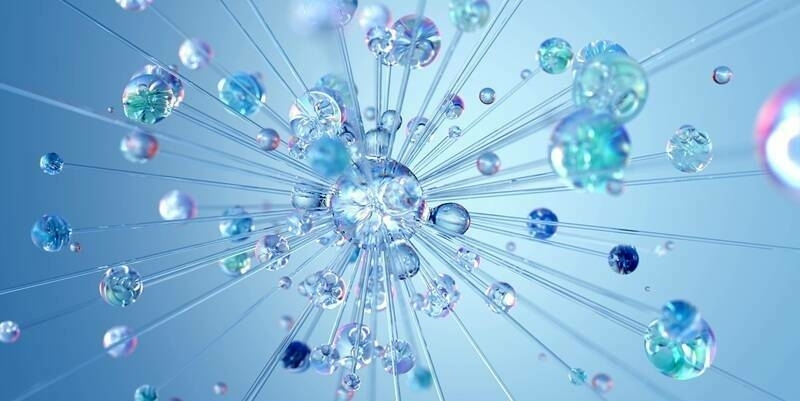Workflow:
1. Define Region of Interest (ROI): Tap a surveying region or inspection waypoints, or import ROI KML to LiPlan.
2. Adjust flight and scanning parameters: Lonfigure LiAir model, adjust flight and scanning parameters such as speed, altitude, and Terrain Following mode. LiPlan will calcualte and update flight path under parameter settings.
3. Start to fly: Perform safety check before fly. Once all check items are passed, flight mission wil be uploaded to aircraft. Start mission.
Subscribe to our newsletter
Stay updated on the latest technology, innovation product arrivals and exciting offers to your inbox.
Newsletter