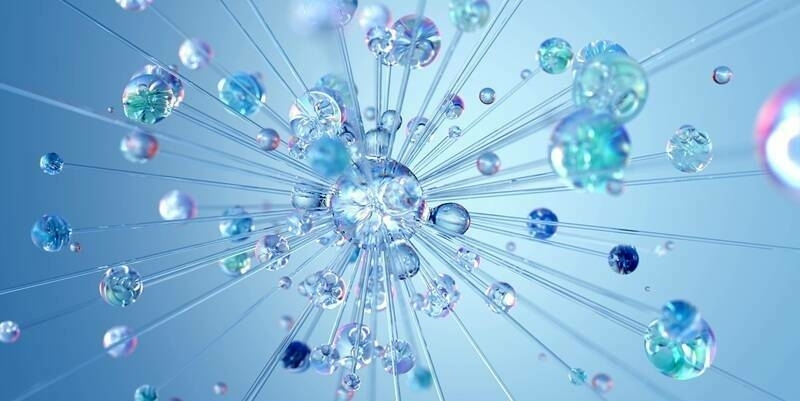What's new in a nutshell
After four months of development the new update release GRASS GIS 7.2.1 is available. It provides more than 150 stability fixes and manual improvements compared to the first stable release version 7.2.0. An overview of new features in this release series is available at New Features in GRASS GIS 7.2.
About GRASS GIS 7: Its graphical user interface supports the user to make complex GIS operations as simple as possible. The updated Python interface to the C library permits users to create new GRASS GIS-Python modules in a simple way while yet obtaining powerful and fast modules. Furthermore, the libraries were again significantly improved for speed and efficiency, along with support for huge files. A lot of effort has been invested to standardize parameter and flag names. Finally, GRASS GIS 7 comes with a series of new modules to analyse raster and vector data, along with a full temporal framework. For a detailed overview, see the list of new features. As a stable release series, 7.2.x enjoys long-term support.
Binaries/Installer download:
- winGRASS 7.2.1: 32bit standalone installer | 64bit standalone installer
- winGRASS 7.2.1 OSGeo4W - testing area: 32bit OSGeo4W installer | 64bit OSGeo4W installer
- Arch Linux
- Debian
- EPEL6: RHEL6/Centos6/Scientific Linux6
- EPEL7: RHEL7/Centos7/Scientific Linux7
- Fedora
- MacPorts
- ubuntugis-unstable (xenial, trusty)
- ... further binary packages for other Linux distributions and Mac OSX will follow shortly, please check at software downloads.
Source code download:
- https://grass.osgeo.org/grass72/source/
- https://grass.osgeo.org/grass72/source/grass-7.2.1.tar.gz
- To get the GRASS GIS 7.2.1 source code directly from SVN, see here.
Subscribe to our newsletter
Stay updated on the latest technology, innovation product arrivals and exciting offers to your inbox.
Newsletter