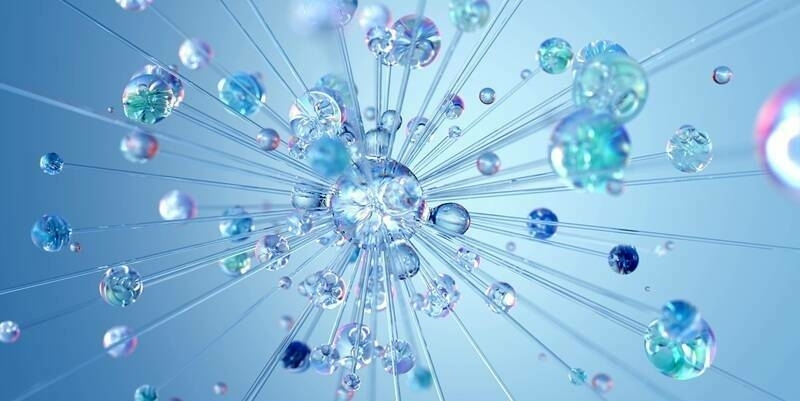Hallowell, Maine – September 18, 2018 - Blue Marble Geographics (bluemarblegeo.com) is pleased to announce the immediate availability of Global Mapper version 20. The latest release of this acclaimed GIS software includes numerous new tools, functional upgrades, and performance improvements across all areas of the application. Among the significant enhancements are a new tool for creating a point cloud from a 3D model, a new free-flight mode for navigating the 3D View, expanded support for tablet and touch screen computers, numerous new Map Layout options, and a new eyedropper tool for selecting a specific color in a raster layer.
For over 25 years, Blue Marble's affordable, user-friendly GIS software has been meeting the needs of hundreds of thousands of satisfied customers throughout the world. Users come from all industries including software, oil and gas, mining, civil engineering, surveying, and technology companies, as well as government departments and academic institutions.
With each release, Global Mapper further consolidates its position as a major player in the GIS industry. Offering a comprehensive assortment of data visualization, processing, and analysis tools, Global Mapper is redefining the very nature of GIS by dismantling the cost and usability barriers inherent in traditional GIS applications. Each successive release introduces an extensive array of new functionality and in the case of version 20, the list of new and upgraded functionality exceeds 200 individual items.
Among the highlights of this release are a powerful new function for creating a point cloud from a 3D model or mesh. This innovative tool allows the user to edit and process the point cloud to remove anomalies or filter unwanted features. Version 20 also sees the introduction of a free-flight visualization option in the 3D View providing a first-person game-like perspective when moving through the 3D environment. A new eyedropper tool has been added, significantly improving the process of selecting a color for transparency assignment or vector extraction.
Version 20 also includes several new Map Layout tools, adding to Global Mapper’s already powerful map printing capability. New options include legend filtering and custom MapBook creation based on features selected on the map. For tablet or touchscreen users, panning and zooming the map can now be performed using simple finger gestures. Performance and processing speed have also seen major improvements with the load time for large vector files measured at close to 100 times faster than previous versions.
“We are very excited about some of the new tools that have been introduced in this release, especially the 3D tools,” stated Blue Marble’s President, Patrick Cunningham. “Our customers have asked for expanded support for creating and processing 3D models and in version 20, we have delivered. As with the rest of Global Mapper, this is a component of the software that will continue to evolve over future releases”
The version 20 release also sees a number of improvements to the optional LiDAR Module. A point cloud can now be spatially thinned to reduce file size and remove redundancy. Expanding on the mesh creation capably introduced in the Pixels-to-Points tool, there is now a tool for creating a 3D model from selected LiDAR points and to automatically extract buildings as a 3D model.
Blue Marble Application Specialists will be conducting a live webinar on Wednesday, September 26th during which they will showcase the highlights of Global Mapper v.20. This hour-long presentation is scheduled to begin at 2:00 pm (U.S. Eastern Time), and it will provide an opportunity to see the latest tools and to ask questions about the new functionality. Space is limited and registration is required, so be sure to sign up today.
Subscribe to our newsletter
Stay updated on the latest technology, innovation product arrivals and exciting offers to your inbox.
Newsletter