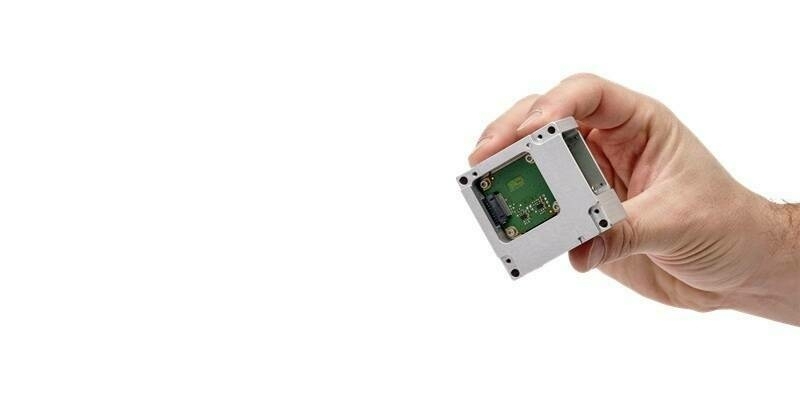To familiarize yourself with this new solution, tune in to the free Esri live training seminar Introduction to Workforce for ArcGIS on August 25, 2016.
Workforce for ArcGIS boosts productivity by giving managers the ability to coordinate work assignments using location-based decision-making. Dispatchers use the Workforce for ArcGIS web app to make and prioritize assignments, which are then sent to an employee's Workforce for ArcGIS mobile app. Notifications about new tasks appear in the app, which can be downloaded to tablets, smartphones, or other mobile devices. Mobile workers also use the app to update the status of their assignments, notifying managers when work is completed. The app also provides dispatchers with the workers' locations, so if new assignments come up during the day, tasks can be assigned based on location and workload.
After viewing the seminar, you will understand how to
- Create and manage projects using Workforce for ArcGIS within your ArcGIS organization.
- Initiate and assign fieldwork and monitor the status of the assignments.
- Use Workforce for ArcGIS with other Esri field apps, such as Collector for ArcGIS, Navigator for ArcGIS, and Survey123 for ArcGIS.
Operations managers, along with GIS managers, analysts, technical leads, and mobile workers, will find this seminar useful.
You will need a broadband Internet connection and an Esri Account to watch the live training seminar. Creating an Esri Account is easy and free: Visit Esri Accounts, click the Create an Account tab, and enter your name and email address.
Subscribe to our newsletter
Stay updated on the latest technology, innovation product arrivals and exciting offers to your inbox.
Newsletter