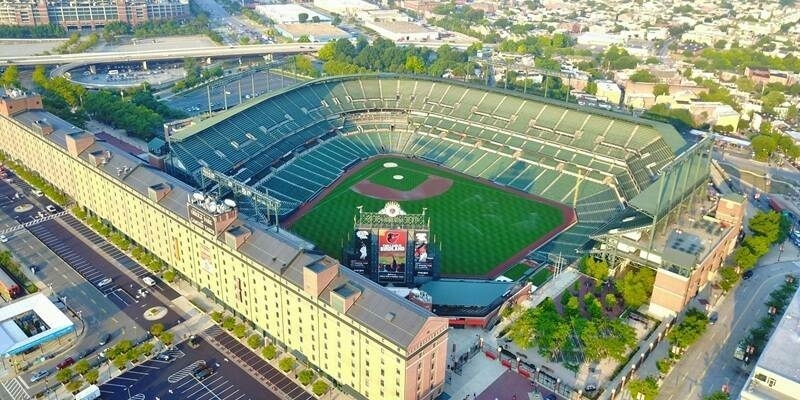Emlid introduced new functionality and a new name for its survey app.
Emlid Flow is the highly upgraded ReachView 3 app featuring new professional survey tools to ease your work both in the field and the office.
The Emlid Flow functionality for fieldwork has been enhanced with linework and coding. For greater flexibility, Emlid has also launched a cloud-based service Emlid Flow 360 that allows managing survey data from the desktop in the office.
Linework
With Emlid Flow, you can create the linework on the go. Measure and move ahead with just a few taps using predefined geometry types or a full-blown code library. The linework is displayed immediately to show how the project is progressing. While staking a line using Emlid Flow visual guides, you can easily navigate to a line, and stake out a line with an offset and with a chainage.
Coding
Emlid Flow supports the coding of points and lines during collection in the field. You can upload a custom code library or use a standard one built into Emlid Flow, which has more than a hundred codes. No need to type the description for each point and line—just choose a code from a library at your fingertips. Quickly switch between different object codes, start or continue collecting the lines, and create new codes right in a survey project.
Satellite map view
One more new feature brings several map layers. Now you can switch between a standard map and satellite imagery.
Other app features
All the features previously available in the ReachView 3 app now moved to Emlid Flow and are available for free. As before, the app enables you to configure Reach receivers, collect and stake out points, set up a coordinate system, and export or import data in CSV, DXF, and Shapefile formats.
Subscribe to our newsletter
Stay updated on the latest technology, innovation product arrivals and exciting offers to your inbox.
Newsletter