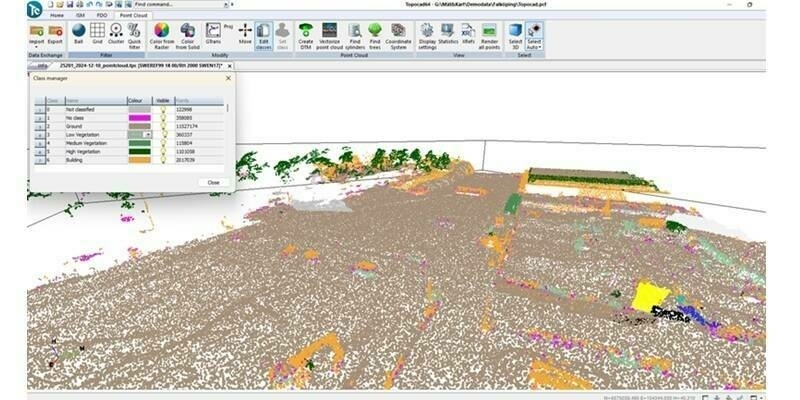Carlson Survey 2018 OEM contains most all of the same improvements found in Carlson Survey for AutoCAD and IntelliCAD®. “We listen to our customers and work all year to develop their requested tools,” says Doug Aaberg, Survey Product Manager for Carlson Software.
In the LotNetwork routines of Carlson Survey 2018, users now have the ability to setup multiple building footprints with their individual dimensions and setback requirements and designate the order of placement priority. Each lot is then automatically drawn with the building footprint as designated. There are also new options to leave empty lots and to draw driveways.
Legacy users will be thrilled to see some of the more traditional AutoCAD commands now included in 2018 like AutoCAD line and Polyline.
Some of the improvements to Carlson Survey 2018 OEM include:
- COGO Distance Input – Added method to input distances by point numbers using # as the delimiter.
- Edit Process Raw File – Added support for processing offset records (OF) for in/out, left/right and depth. Added display option to only show the traverse point records. Added search and replace function by point number.
- Geoid Utilities – New command to report geoid values, apply geoid values or switch the geoid for points.
- Field to Finish – several new special codes for controlling labels, non-surface points, GIS attributes, 3D entities and labeling offset line elevations.
- Points – Added options to mask point labels, compare points in drawing on startup, more control over merge, export and the Point Group Manager and a new command to store points to an on-line data base publicly or privately
All versions of Carlson Survey, which benefit from more than 30 years of continued improvement, are designed for use for land surveying, providing a full tool kit for surveyors with everything from network least squares to surface modeling. Users get the ability to work seamlessly between the office and the field and they can establish company-wide design styles to ease and speed their work.
A full list of the Carlson Survey 2018 OEM new features can be found under the recent improvements tab on the Carlson Software webpage.
For more information about the 2018 versions of Carlson Survey or Carlson Survey OEM, visit your local dealer or www.carlsonsw.com or call Carlson at 800-989- 5028 or 606-564-5028. Carlson has been supporting surveyors’ software needs since 1983.
Subscribe to our newsletter
Stay updated on the latest technology, innovation product arrivals and exciting offers to your inbox.
Newsletter